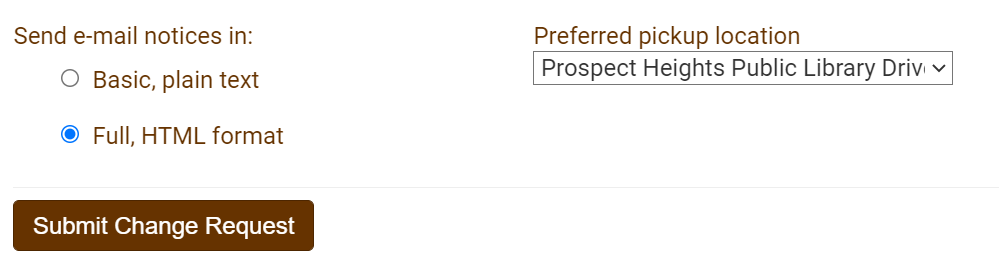Setting Pickup Location When Placing a Hold
1. Click the Place Hold button next to the title you would like to request.
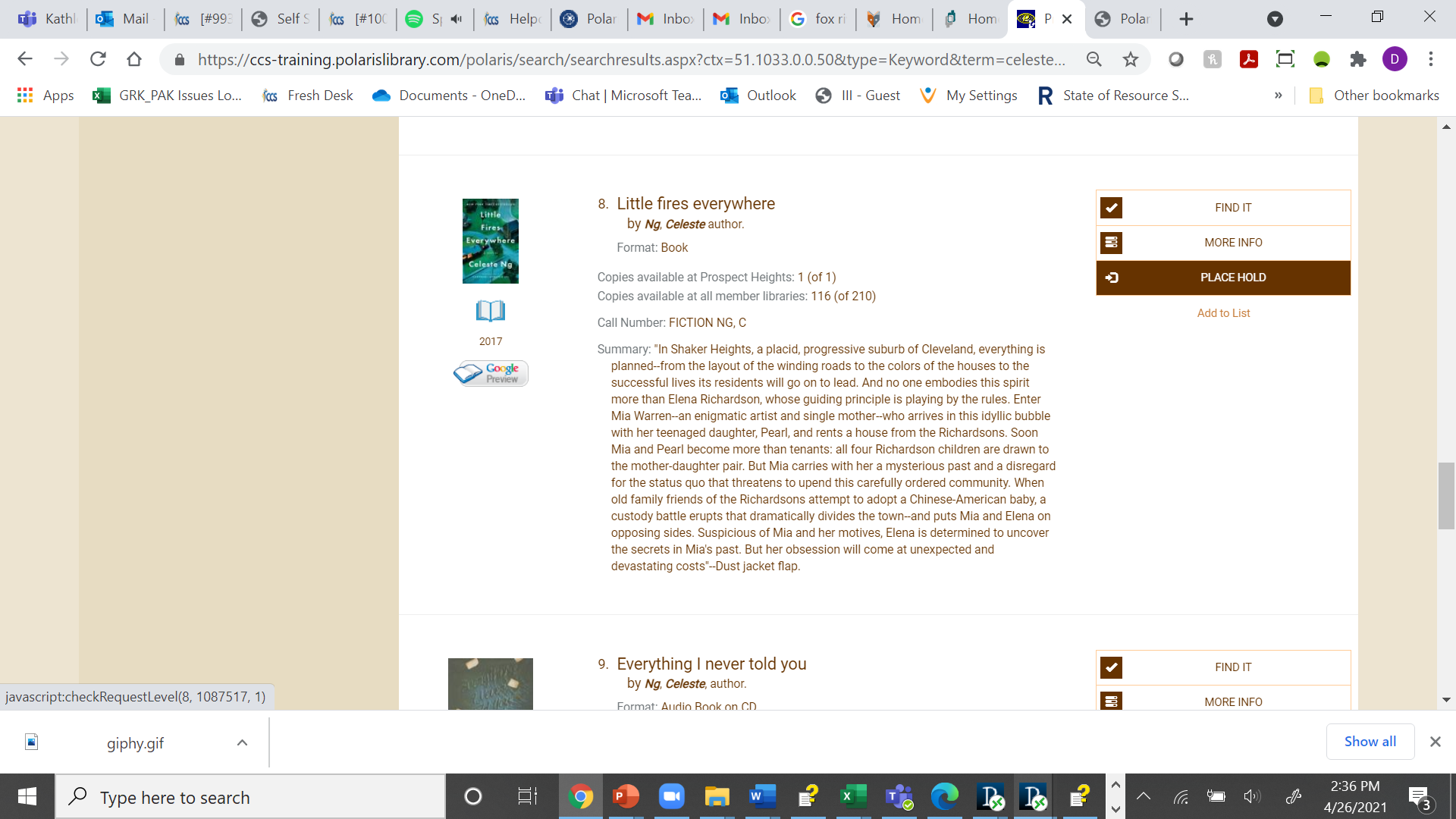
2. From the list of available pickup locations, select the Prospect Heights Public Library Drive Up.
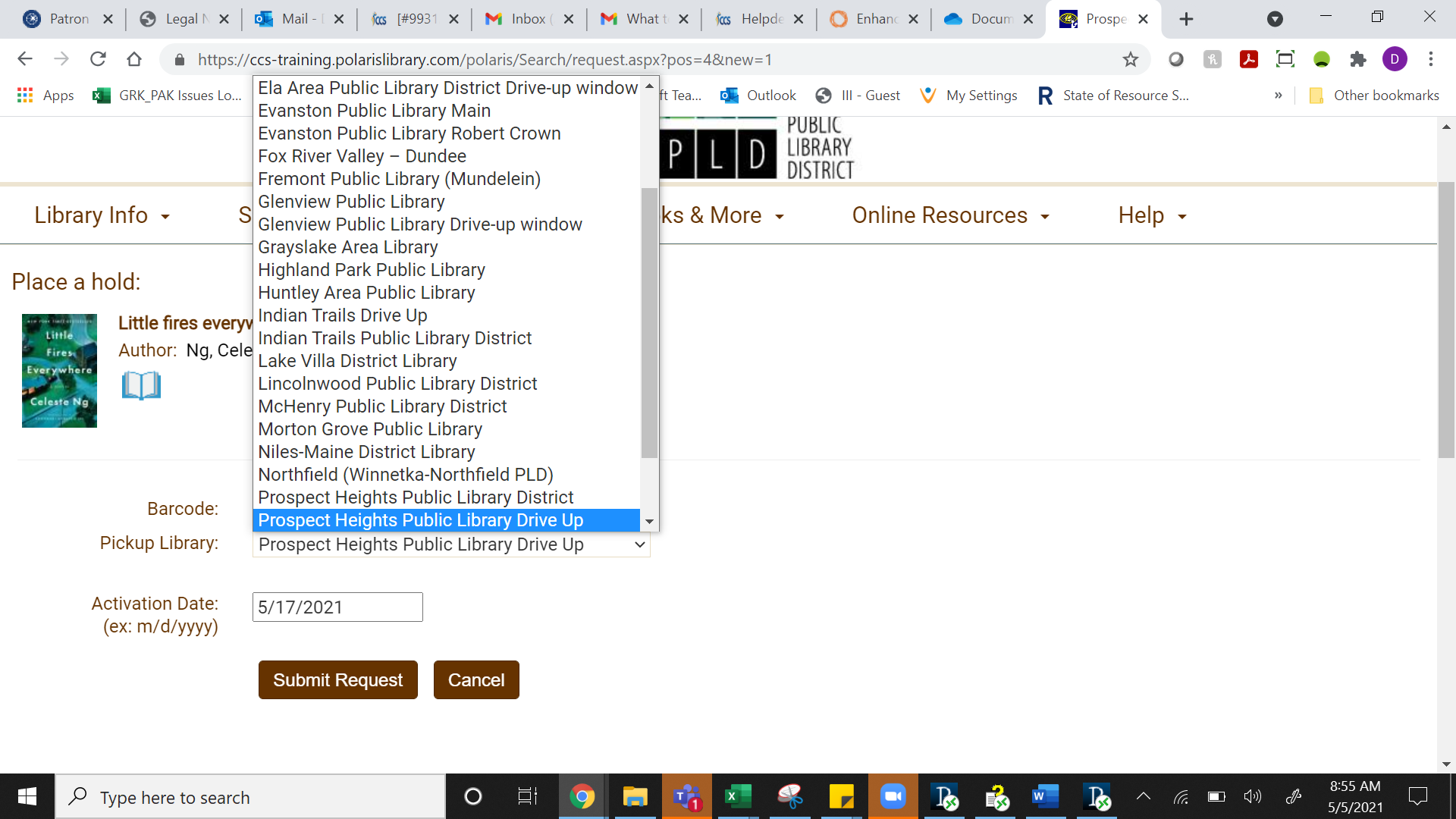
3. If you would like to set the Drive Up window as your default, check the "Always use the pick-up location" option.
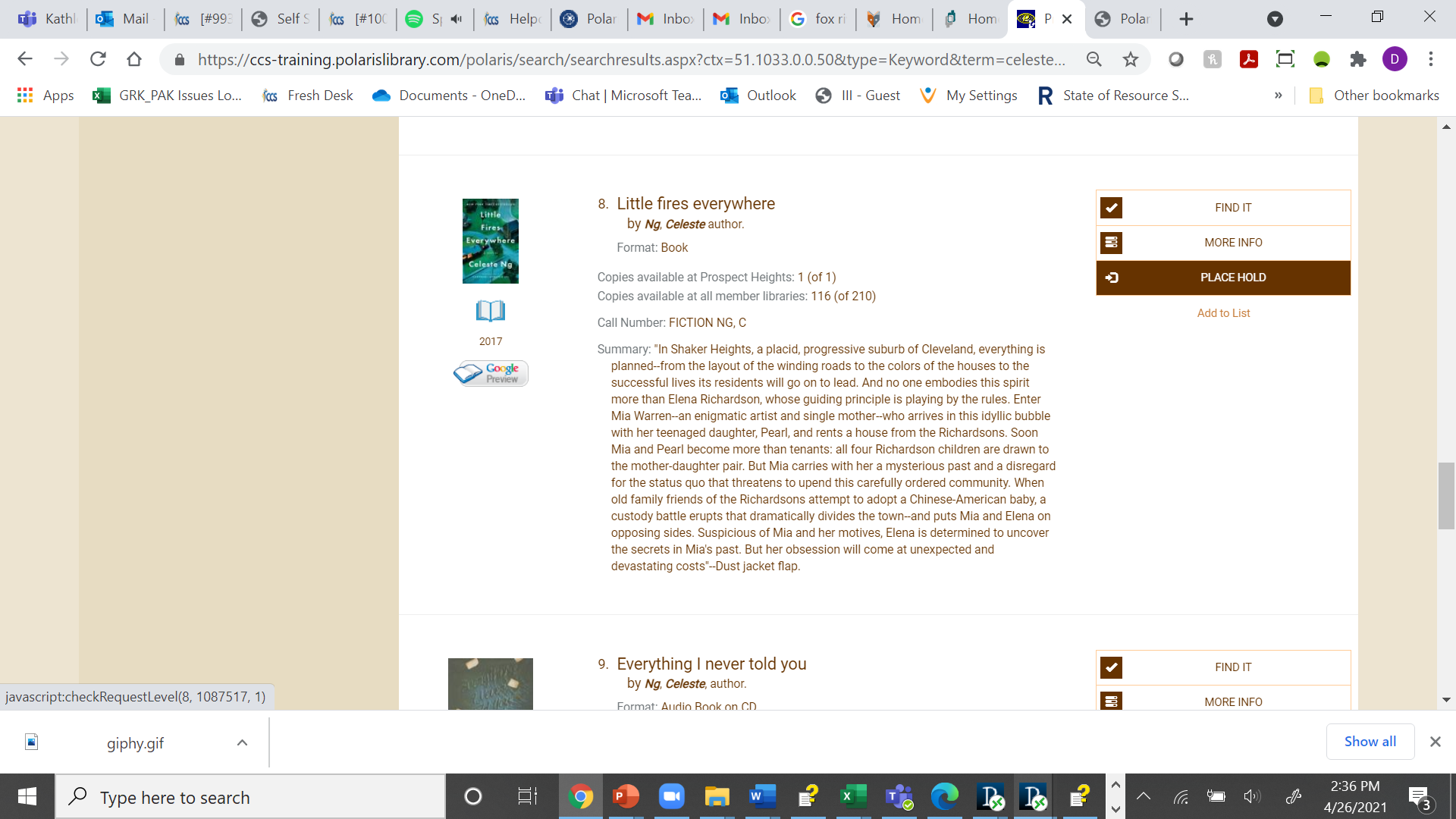
4. Click submit to place the hold.
Setting Preferred Pickup Location Preference from My Account
1. In the catalog, log in and open My Account.
2. Under the "Contact Information and Preferences" section of My Account, change your preferred pickup location to the Prospect Heights Public Library Drive-up Window.